
Workflows for creating hair for games
Using hair cards approach is still the most popular way of creating hair for video and mobile game characters. And it is the most tedious and time consuming (and boring!) part of character developmet.
There are numerous workflows and tools to speed this process, check out my posts about diferent workflows and hair tools below
PBR Textures for Hair Cards
-

4K Hair Textures (Long Hair)
Universal hair texture that can be used with mostly straight hair, medium and long length.
4K .TGA files
2K .PNG files
FBX / OBJ / Maya 2019 file with UVed hair cards
UnrealEngine ready
-

4K Hair Textures (Short)
Can be used with mostly straight hair, medium and short length, also beards and fur. Great for short male character hairstyles.
4K .TGA files and 2K .PNG files
FBX / OBJ / Maya 2019 and Blender 2.9 file with UVed hair cards.
UnrealEngine ready
-

4K Textures "Jacob"
can be used with mostly straight hair, medium and short length, also beards. Great for short male character hairstyles.
4K .TGA files and 2K .PNG files
FBX / OBJ / Maya 2019 and Blender 2.9 file with UVed hair cards.
UnrealEngine ready

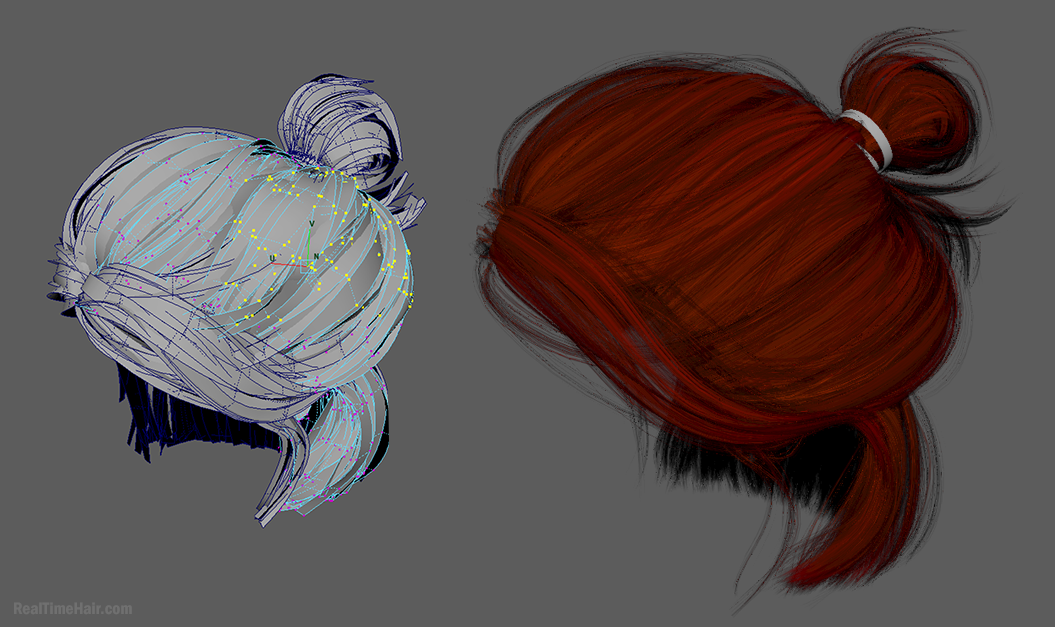


The Hair Cap is basically the mesh that has a shape of the character’s scalp, and plays a role of a hair coverage layer and placed under the hair cards. It’s most useful for the short hairstyles, which have buzzcut or fade.
Creating the hair cap essentially means to create the texture of the short hair for the character’s scalp. Because placing the hair cards for the short hair like the buzzcut or fade is not always going to look good. And maybe will save you some triangles.
Here are a few ways to create the hair cap for real-time characters.